Secondly, I bring a problem too you and hope that I can find some resolve.
I am a failing business person who has come across a major problem with my Sage v.7. My accountant has advised me that they will no longer support v.7 and that their version of v.12 will not load my back ups due to something that has gone awry in my data???
I have emailed Sage themselves with a copy of my back-up and they confirm that there is an issue, needless to say there is also a huge charge to fix the problem and a 13 day wait...they can do it quicker though the costs are astronomical!
I have an old back up dating back to 2005 which when restored everything works fine and the back up file size is 2mb. When I now do a back up, the file size is 25mb and I cannot use the correction function or compression in the maintenance section as it freezes at 28% (see picture) in the SOP module.
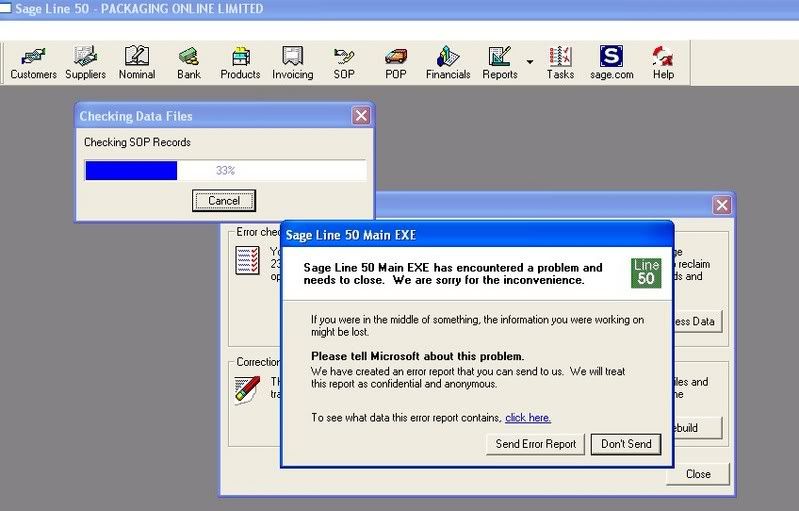
I really need to get this issue fixed for as little as possible if not for free.
My VAT is due the end of this month and my year end is due October and my accountants advise me that to do this work manually (with out a working back up) is going to be very expensive also.
Sorry if I have not worded myself correctly, I think I may be a sandwich short of a picnic
I hope I may have come to the right place for help?
